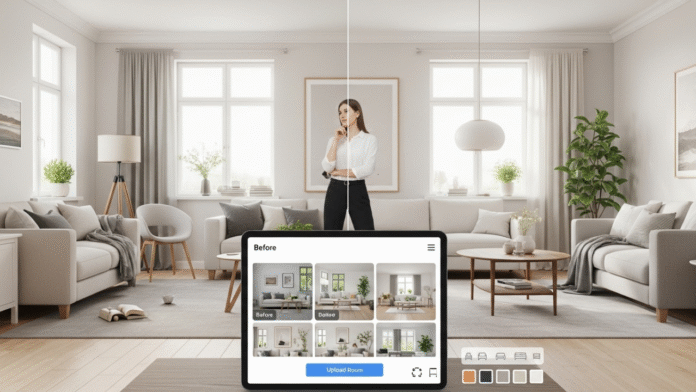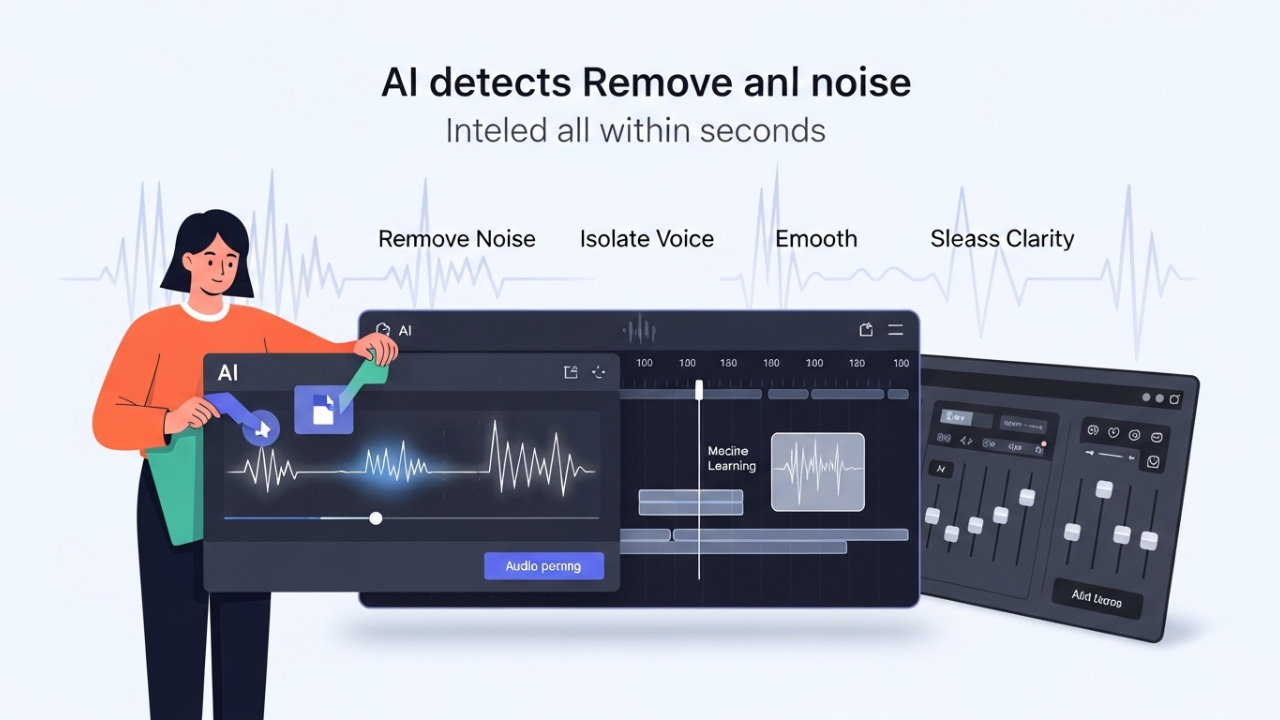Redesign Your Living Room: Using AI for Stunning Interior Design Ideas
Know the truth of the matter, not all people can hire an interior designer. Perhaps you have also spent time trolling Pinterest or reading design magazines in a desperate attempt to determine how you might make your living room less… embarrassing. Or maybe your home office seems to have been set up at the last minute, and now you are staring at beige walls, wondering whether there is a cleverer way to find inspiration.
This is where AI in interior design quietly steps in, not as a replacement for creativity, but as a guide, like that design-savvy friend you wish you had on speed dial. It’s changing the way regular people (like you, Home Creators) plan, imagine, and improve their spaces — and the best part? You don’t have to be a tech expert or a professional decorator.
What Does AI Do for Interior Design, Really?
Just imagine an intelligent assistant that does not become weary or frustrated. It can scan your room, think about your tastes and provide you with design ideas that correlate with your room. Other applications even allow you to take a photo of the room and will in turn, present various styles, colour schemes and furniture designs in a few minutes.
Suppose that you want to transform your tiny bedroom into an attractive, refreshing place and you do not know whether a certain kind of bed frame can be used or how the lights must be arranged. You can input your room dimensions, upload a picture, and the AI tool shows you options — some you’d never think of. It’s not magic, but it feels close.
Real People, Real Problems, Real Help
Jordan’s Story: A Room That Worked Harder
Take this story: Jordan, a single dad working from home, had no time for design but needed a fresh space. He uploaded a picture of his cluttered guest room to an AI tool. In under 10 minutes, he saw a modern setup that turned the space into a sleek home office with a foldaway bed for guests. He ordered two pieces of suggested furniture and followed the color scheme. It changed everything — not just the room, but how he felt working in it.
This is what makes AI so powerful. It doesn’t just offer design. It solves real-life challenges. Are you down on space, lacking time or just unable to decide what to do? AI can help sort out the mess into something simple and visual.
Where AI Shines the Most in Interior Design
Three Key Advantages
AI helps in three main ways. First, it gives you design concepts you might never think of. Second, it helps you see those ideas in your actual room. And third, it can match items to real products from stores, which makes the transition from idea to reality much easier.
Example: Making a Style Feel Real
For instance, let’s say you like Scandinavian style but don’t know what that even means in practical terms. AI can show you a virtual image of your living room with soft tones, minimalist furniture, and natural textures — without you needing to type long descriptions.
And if your apartment has weird lighting or angles, no worries. AI can adjust ideas to your space, not just generic templates.
Quick Reference Table: Top AI Tools for Interior Design
Here’s a brief comparison of some of the most useful AI design tools, presented in a snippet-style format that Google loves.
| AI Tool | Best For | Free Version | Output Type |
| RoomGPT | Fast idea previews | Yes | Styled room images |
| Midjourney | Artistic inspiration | No | AI-rendered art |
| Planner 5D | Room layout and planning | Yes | 2D/3D room models |
| IKEA Kreativ | Furniture-based planning | Yes | Virtual showrooms |
One Room at a Time, One Idea at a Time
Here’s a simple truth: trying to redesign your whole home at once is a quick way to burn out. AI works best when you give it focus. Start with one room. Maybe it’s your kitchen, your reading nook, or even your bathroom. Once you upload your space and give some direction — like color preferences or style — the tool gives you a curated vision to react to.
The good thing is that you are not starting at zero. You are reacting to something you see and that is a lot easier as compared to attempting to envision the whole thing yourself.
But Is It Too Good to Be True?
What AI Can’t Replace
Some Home Creators wonder if AI can really understand personal taste. And no, it doesn’t know your childhood memories or your grandma’s favorite vase. But it’s a starting point. It takes the stress out of the blank page. Instead of 1,000 options, you might get 5 that feel close to what you love — and that’s often enough to spark real creativity.
Also, AI doesn’t replace the human touch. You still choose the final layout. You still decide which plant goes on the shelf or which fabric feels right. But AI gives you a plan — and a plan is what makes decorating feel possible, not just pretty.
Making It Work on a Budget
AI doesn’t force you into expensive decisions. In fact, many tools are free or have trial versions. And because they show you visual ideas first, you can plan smarter. You see how a $40 rug changes a room, or how swapping a lamp changes mood. You avoid buying things you’ll regret.
There’s a reason Home Creators are turning to AI — it lets you test before spending. And that’s huge.
Beyond Basics: Getting More From AI Interior Tools
Start With a Clear Vision — Or Let AI Shape One
Some Home Creators come into a project knowing exactly what they want. Others feel totally lost. The good news? AI works in both cases.
And so, if you have an idea of you want something with the coastal theme or something industrial, you can supply that into the tool and it will build around your idea. However, when you do not have an idea of what direction to take, you can begin by taking a simple photo of your room and see what the AI has to offer. You get a vision sometimes when viewing five, six sample plans and you had no idea what it was.
Small Spaces, Big Ideas: AI’s Strength in Tight Rooms
Turning a Studio into a Multi-Zone Living Area
Meet Maya, a casual writer who occupies a 450-square studio. She was clueless on how to create a distinction between her resting area and the workstation. Every attempt felt messy.
She uploaded a photo into an AI platform. It suggested a layout with a slim desk backed against a vertical bookshelf divider, giving the illusion of two rooms. It also recommended color zones — a pale green for the bed corner, soft beige for the work area. Maya followed the plan and immediately felt more focused in her space.
This is one of AI’s biggest strengths. It sees patterns and proportions humans often miss.
Customising AI Suggestions Without Losing Yourself
A common concern from readers like you is whether using AI takes away the personal touch. The answer is no. AI is like a sketchpad — it gives you drafts to edit, not a final blueprint to copy.
If an AI-generated living room feels too cold or too trendy, add in warm elements that reflect your personality — maybe your handmade pottery, a photo wall, or the coffee table passed down from your parents. AI helps you get 80% of the way there faster. The last 20% is where your style comes alive.
Common Mistakes When Using AI for Home Design
Rushing Without a Plan
It’s tempting to accept the first design suggestion you like. But take a moment to check your space dimensions. Ask yourself: Will that large bookshelf actually fit next to the door? Will the lighting work at night?
Ignoring the Flow of Movement
AI sometimes arranges furniture beautifully but forgets about human movement. If the path between your kitchen and couch feels cramped, tweak the layout. Tools are smart — but they don’t walk through your hallway the way you do.
My Opinion
AI is not a trend. It’s becoming a core part of how modern homes are planned, decorated, and lived in. But tools alone don’t create warmth. You do.
Your home tells your story. AI helps write the outline.
Standing before a single shelf in need of updating or completely reassembling your living room, you have a toolbox arsenal that will help turn indecision into action. And that is the secret, which every good designer -human or otherwise-knows.